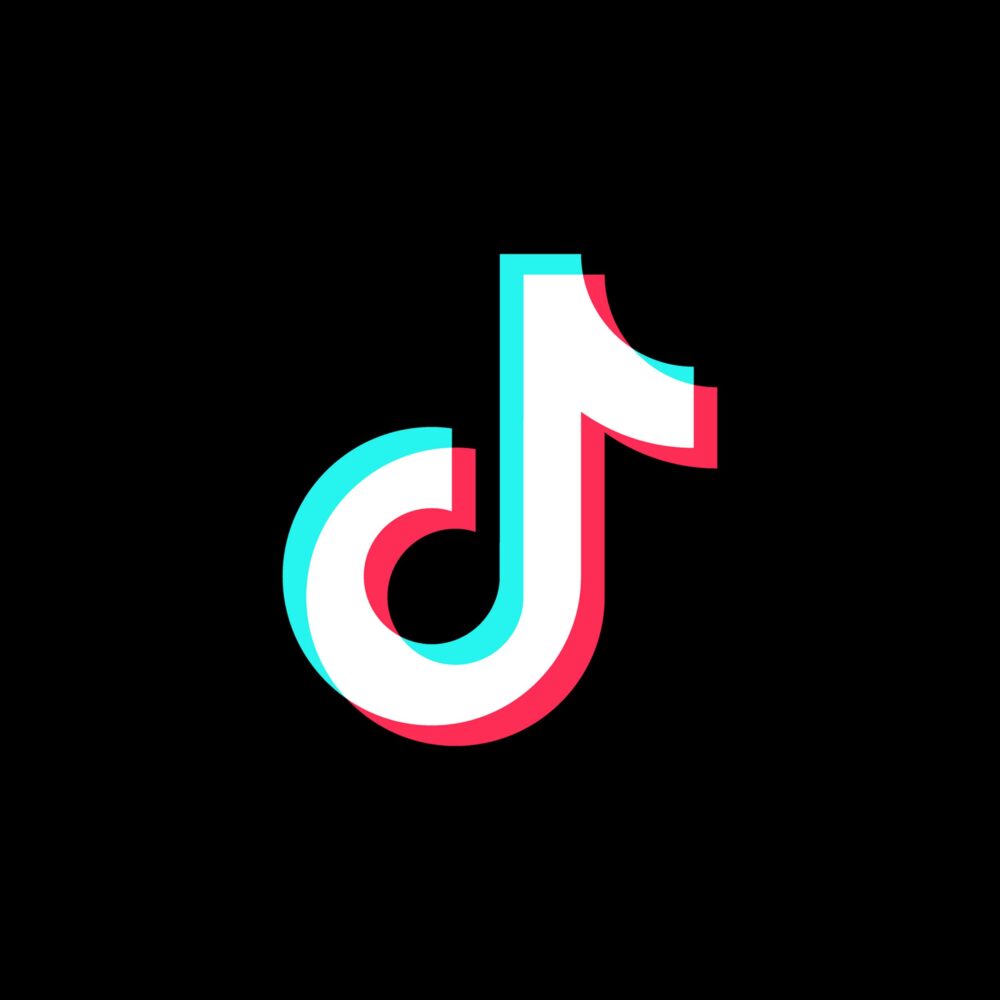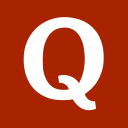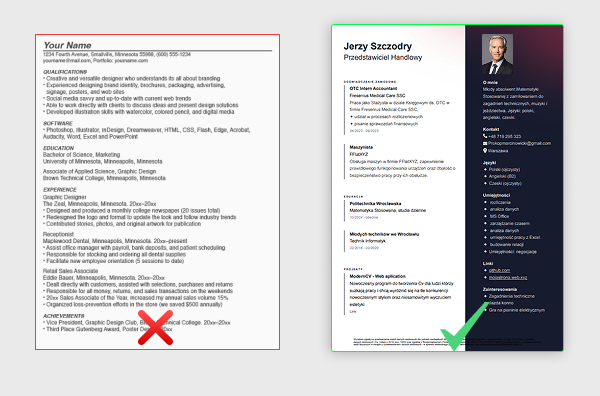Contents

How to Write a Resume That Gets You Interviews: Expert Tips That Work

As a career advisor who has worked with clients across all stages—from those crafting their first résumé to experienced professionals aiming for dream jobs—I’m here to show you how to create a résumé that doesn’t end up in the trash
How to Make Your Resume Stand Out: Focus on Your Summary and Achievements
A resume isn’t just a list of job titles. It’s your personal marketing document.
Start with a professional summary at the top—a few punchy sentences that give a snapshot of your career, key skills, and what you’re looking for in your next role. Tailor this summary to the industry or position you’re targeting. It should be specific, clear, and convey your value.
Next, go beyond listing responsibilities. Highlight achievements and results. Mention projects you’ve led, goals you’ve met or exceeded, or processes you improved. Concrete outcomes make a big impact and set you apart from other candidates.
And remember: relevant experience doesn’t always come from paid jobs. You can include internships, volunteer work, school projects, or freelance gigs—especially if you’re early in your career.
Resume Formatting Tips: Clean Design That Looks Professional
A cluttered resume can kill your chances before the first glance.
You don’t need fancy design skills. Use simple, modern resume templates available through tools like Canva or resume builders. Keep it clean, with consistent fonts, sizes, spacing, and neutral colors.
And remember: photos are not recommended on U.S. resumes. They’re generally unnecessary and can even be a disadvantage in some hiring systems.
How to Save and Name Your Resume File the Right Way
Once you’re happy with your resume, save it as a PDF—this preserves formatting and ensures compatibility with Applicant Tracking Systems (ATS).
Give your file a clear, professional name, such as:
Jane_Smith_Resume.pdf
Avoid names like finalresume_edit2.pdf or resume2025versionLAST.pdf.
Resume Basics: What Information You Absolutely Must Include
At the top, list your:
- Full name
- Phone number
- Proffesional email address
Make sure the email is appropriate—ideally just your name. You don’t need to include a street address or a consent clause (like in some European countries). Just ensure all contact info is accurate.
Should You Tailor Your Resume for Every Job Application?
Yes—and no.
You don’t need to start from scratch every time, but tailoring your resume for each industry or job type can make a big difference. For example, have one version for sales roles and another for marketing.
Also, include keywords from the job description—this helps your resume get past ATS filters and into human hands.
Common Resume Mistakes to Avoid in 2025
- Using vague descriptions
- Having an unprofessional email address
- Forgetting to include contact info
- Submitting Word files instead of PDFs
- Making your resume too long (stick to 1–2 pages)
- Using overly decorative fonts or layouts
- Not customizing your resume for the job or industry
Projects you worked on
First Resume With No Experience? Here’s What to Focus On
If you’re writing your first resume, focus on:
- Skills you gained in school or volunteer work
- Projects you worked on
- Internships or summer jobs
- Any leadership roles in clubs or organizations
Use a simple format that highlights your strengths and keeps things easy to read.
Resume Formats Explained: Chronological vs Functional vs Hybrid
Which resume format is right for you?
- Chronological Resume – Best if you have a strong work history
- Functional Resume – Focuses on skills, great if you’re changing careers or have employment gaps.
- Hybrid (Combination) Resume – Blends both styles; ideal for highlighting skills and work history.
What to Include in a Resume (Checklist)
- Full Name & Contact Info
- Professional Summary
- Work Experience
- Education
- Key Skills (technical, soft, languages, tools)
- Certifications or Courses
- Volunteer Work or Side Projects (if relevant)
Resume Writing Summary
- Keep your resume clean and professional
- Use a modern resume builder or template
- Tailor it to each role or industry
- Focus on results and relevant skills
- Save as PDF
- Name the file professionally
- Always proofread before sending